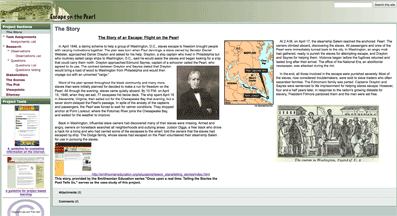Last year,I introduced Google Sites as a presentation and collaboration tool for my students. They used it to create projects covering the California Missions,Native Americans,and each of the 50 states. On the surface,the sites functioned as an online replacement of traditional paper. In essence,students were able to create quite sophisticated projects with it. For example,students were able to embed a Google Map,marked with all 21 California missions into their site,long before Google enabled this functionality. But the main advantage of using Google Sites or the entire Google Apps package was that due to its web-based collaborative nature,students could brainstorm and work with their team members and access their files from anywhere. As the students learned to master Google Sites,the company kept adding new features almost daily. Some of these additions have opened up new possibilities for using Google Sites as a project-based learning template that helps students organize their work and manage the process of creating a project in teams.
I have been a long- time advocate of project-based learning because I believe that it encourages students to become independent self-driven learners. I employed my basic understanding of project-based learning to help my students use this approach in their work. However,I always felt the lack of a systematic approach that other teachers and I could refer to when guiding students to use it. When I stumbled upon the book “Teaching Science in Elementary and Middle School Classrooms,”I knew that the book was a serious contribution to creating a systematic approach to handle project-based learning in science. The authors -Krajcik,Czerniak,and Berger –have laid out a detailed formula for implementing project-based learning in science that any teacher seriously attempting to use it can rely upon. The book is filled with practical descriptions of procedures and forms necessary to cover the entire process:formulating the driving question,developing scientific investigations,using technology,developing collaboration,developing benchmark lessons,developing proper assessments,planning a project-based curriculum,and setting up the classroom for project-based learning. However,the book’s focus on science made me look for additional sources that had a more universal approach,such as the excellent and exhaustive Buck Institute’s Project Based Learning source.
After reading all these excellent materials,I was able to formulate a methodical approach to project based learning that I was eager to apply with my students. A combination of this methodical approach with the benefits that Web 2.0 technology affords,started making a lot of sense. Web-based applications such as Google Apps hold the promise of student collaboration,making it an ideal platform for project-based learning. As an avid user of Google Apps and other Web 2.0 applications,I started toying with the idea of implementing a project-based framework using Web 2.0 tools. I created a template with Google Sites that serves as a project-based guide for students to follow. The building blocks of this template vary depending on the subject that the project is focused on,but it has a few generic components that are likely to show up in any project. A typical project template may include a “Team Task Sheet”for planning each members’roles and responsibilities in the project,an “Observation Form”for encouraging students to record and share their live or text-based observations,a “Questions Form”for recording and sharing questions that may lead to a driving question,and a “Research”section which displays the bibliography of the sources students consult.
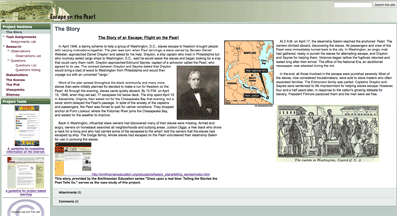
A Project about The Pearl’s Escape using Google Sites
I have created a sample project based on the Smithsonian Institute’s “Once Upon a Real Time:Telling the Stories the Past Tells Us.”The project is classified as a historical story and tells “The Story of an Escape:Flight on the Pearl.”Based on this story,I created a template that has the above mentioned building blocks,as well as specific sections that stem from the project’s topic–telling a historical story.
In the next few blog entries I will focus on each component of this template separately. Starting with the “Project Task Sheet”designed to help students describe their tasks in the project,followed by a student generated list of bibliographic resources and how to include them in the site,promote brainstorming by recording and sharing observations with the “Observations”form and use the “Questions”form to focus the discussion towards a definition of a driving question. Each component will be described for its educational value,how it serves project-based learning,how to approach each task and tailor it for your own needs. A live demonstration of templates in action will be available towards the end of this academic year when my 5th grade students’template-based projects will be displayed on our Balboa Magnet school website.
Bibliography:
BIE:Project Based Learning:Overview:Project Based Learning. (n.d.). . Retrieved December 24,2009,from http://www.bie.org/index.php/site/PBL/overview_pbl/
Krajcik,J.,Czerniak,C. &Berger,C. (2003). Teaching science in elementary and middle school classrooms:a project-based approach (2nd ed.). Boston:McGraw-Hill.
Smithsonian Education –Telling the Stories the Past Tells Us. (n.d.). . Retrieved December 24,2009,from http://smithsonianeducation.org/educators/lesson_plans/telling_stories/index.html