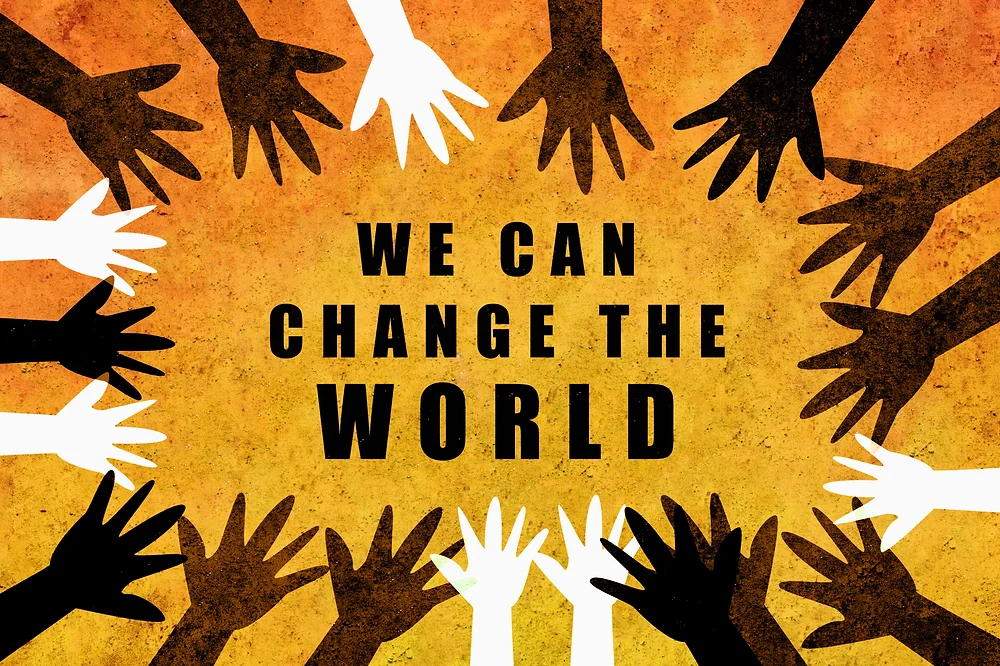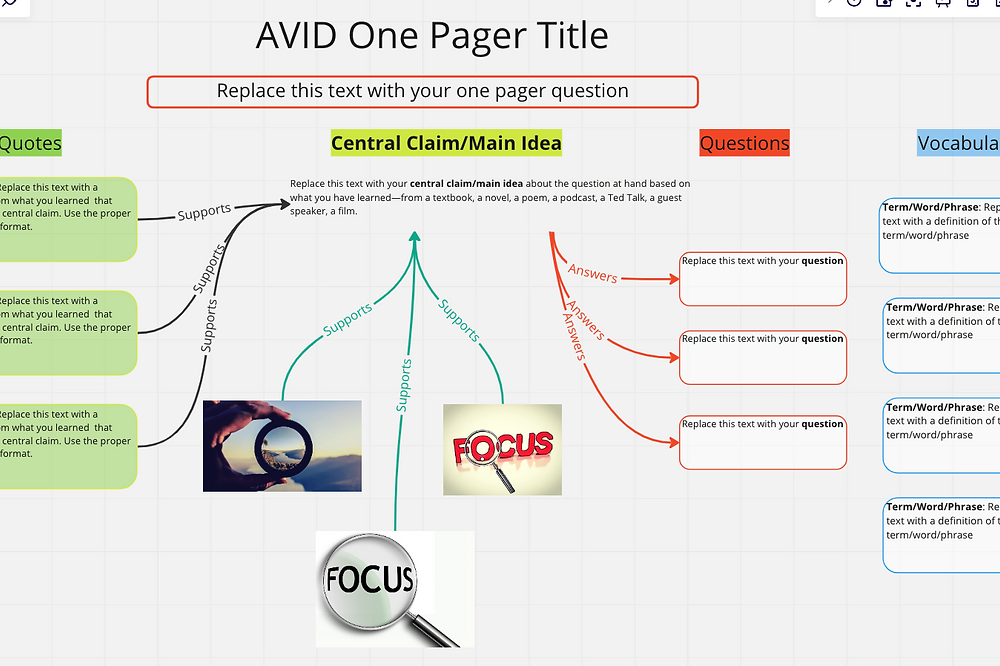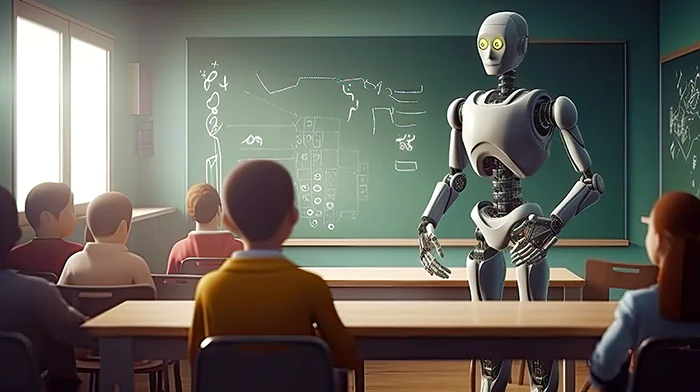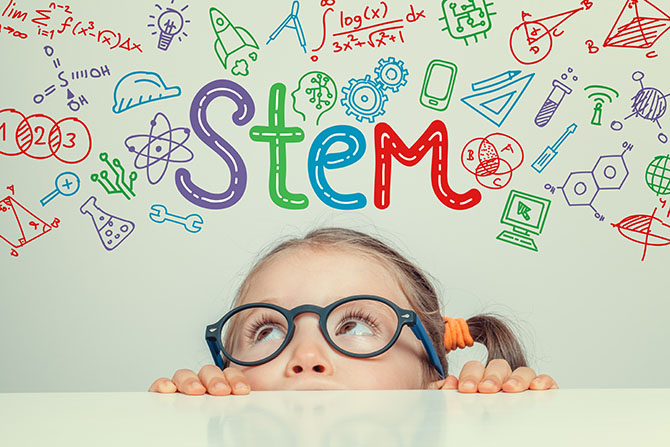Prepare Students to Manage Their Own Life With Confidence
Anything we do in life is a project—whether it is cooking, raising kids, designing a marketing campaign, or creating an art piece. To prepare students to accomplish these goals successfully, we are committed to introducing them to project-based learning that is grounded in experience and driven by student interest
Discover the World of Project-Based Learning
Dive deep into a transformative educational approach. Explore methods, strategies, and success stories from PBL practitioners and educators.
Engaging PBL Lesson Plans
Access a curated collection of dynamic lesson plans tailored to foster collaborative learning and critical thinking in students.
Essential PBL Resources
Equip yourself with a diverse range of materials, tools, and guides to effectively implement and manage PBL in your classroom.
Insights from the PBL World
Stay updated with the latest trends, methodologies, and expert opinions on maximizing the benefits of Project-Based Learning.
Comprehensive PBL eBooks
Dive deeper into specific PBL topics with our extensive range of eBooks. From beginner guides to advanced strategies, we’ve got you covered.
Expert PBL Consulting
Need tailored advice or strategies for your institution? Connect with seasoned PBL experts for personalized guidance and solutions.
Check Out Our New Project Topic Advisor GPT Tool

Click on the icon above to get access to our new Project Topic Advisor GPT tool that can help students come up a driving question, generate project topics, and provide reliable project resources. All aligned with the student’s grade level.
Featured PBL Lesson Plans
Explore top-rated and educator-approved lesson plans designed to inspire creativity, foster collaboration, and elevate critical thinking. Curated exclusively by Miriam Bogler, educator and Founder of Project Pals, for optimal classroom engagement.
Newsletter
Stay Updated with PBL Insights!
Join our mailing list and receive the latest project-based learning tips and resources directly in your inbox.
Dive Deeper with Our PBL Blog
Explore expert insights, success stories, and the latest trends in project-based learning. New articles added weekly!